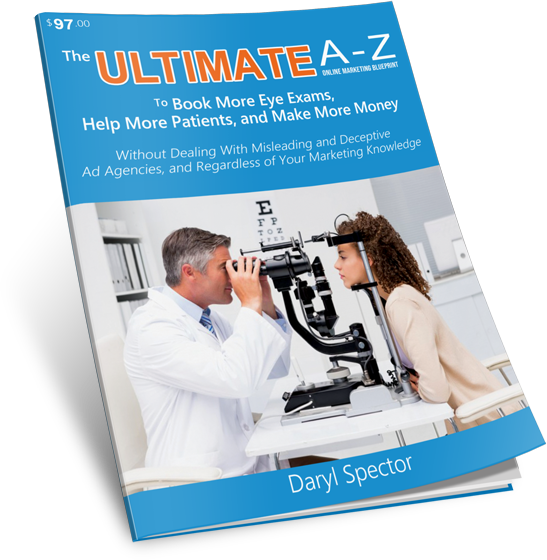Thank you for trusting Optometry Marketing Success for your digital marketing needs! Placing your trust in us is not something we take lightly. We look forward to partnering with you and getting your campaigns started as quickly as possible.
In order for us to do that, we are going to need access to several items. If you are not certain what some of these items are, please reach out to us or your webmaster / I.T contact for assistance.
Here is a list of items we need access to:
- WordPress (WP) Login (if site is in WordPress)- Username and password
- cpanel access to your site (you can get this from your host)
- Access to Google Analytics– This is generally located within a Gmail account. If you cannot get access to this (and you cannot get it from a current company you are working with), then we are going to have to work with Google directly to get access to it. The last resort will be to reinstall it, however, you will lose access to all previous data. It’s not going to change anything we are going to do, but it’s much better to have a history of data.
Click here for step by step directions on how to add us to your Google Analytics account as well as a video tutorial. In step 5 enter “spectorgroupdma@gmail.com” and in step 7 select the “edit” option.
- Access to Google Search Console- this is generally located within a Gmail account. If you cannot get access to this (and you cannot get it from a current company you are working with), then we are going to have to work with Google directly to get access to it. The last resort will be to reinstall it, however, you will lose access to all previous data. It’s not going to change anything we are going to do, but it’s much better to have a history of data.
Click here for step by step directions on how to add us to your Google search console as well as a video tutorial. In step 5 enter “spectorgroupdma@gmail.com”
- Access to Google My Business (GMB )this is generally located within a Gmail account. If you cannot get access to this (and you cannot get it from a current company you are working with), then we are going to have to work with Google directly to get access to it.
Click here for step by step directions on how to add us to your Google My Business Listing as well as a video tutorial. In step 5 enter “spectorgroupdma@gmail.com” and in step 6 select “manager.”
- Email- if possible, we ask that you have an email set up for us with your domain. So something like “marketing@…. or hello@, or digital@…..” etc would be great. This allows us to reach out to any necessary 3rd parties on your behalf. Without this, often times 3rd parties require “proof” that they are dealing with someone from the company. Generally email satisfies this “proof.” When you set up the email, please make sure to pass it along and include the username, password, and incoming and outgoing mail server.
NOTE: If you do not have any idea what account your Google Analytics or Search Console is in, this will delay the start of your campaign 7-10 days while we try to gain ownership from Google. If you know the accounts and login information but simply do not have the time or don’t feel like doing it, you can give us the login info and we will create access on your behalf. This is NOT required but often times helps keep the process more efficient.