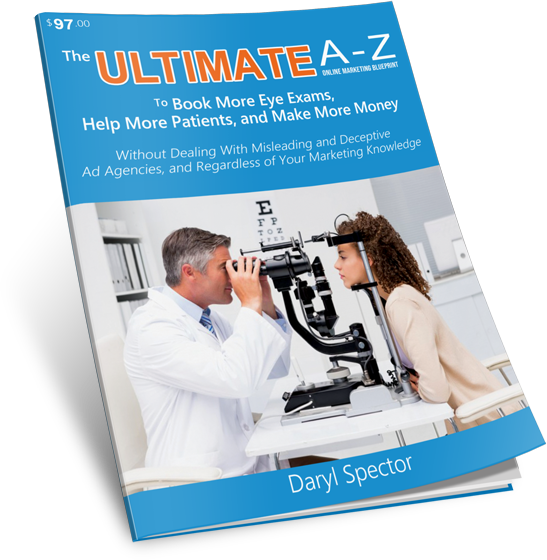How is Your Online Marketing Performing?

Do you know how many phone calls, appointments, leads, or sales that you get from your website? If you don’t, anything else that you do in terms of online marketing is not going to matter because you won’t be able to measure the true results of any of your efforts or investments that you’re putting into your online exposure and website.
There are two main tools you should be using to measure and track the success (or lack of success) that you are having with your online marketing efforts. The two tools you should be using are Google Analytics and Google Search Console.
Google analytics is free, easy to install with just a snippet of code, and it tracks everything that happens ON your website. For example, Google Analytics will show you the number of visitors your website gets, the pages that are visited, how long visitors stay on your website, number of forms that have been completed, sales that are made, and lots of other metrics that can help you evaluate the success of your campaigns.
It doesn’t matter if you are handling and implementing all of your online marketing by yourself, or you are working with an agency, these are two tools that are a must have in order to measure the success of any efforts. It will help you decide where to make changes, what’s working, what’s not working, and what variables to test.
The second tool you should be using is Google Search Console. This tool is also free and it installs with a snippet of code and tracks everything that happens OFF of your website. For example, it measures and tracks how much exposure your website is getting in the Google search engine. It will show you any technical issues or errors that your website is having. Google search console will also alert you of any penalties your website may be under. There are many other metrics that are important to the overall health of your website that Google Search Console will give you.
A lot of people get very intimidated when it comes to setting up and installing Google Analytics and Google Search Console. I’m going to literally walk you step by step through the process of getting these two tools implemented on your website.
GOOGLE ANALYTICS
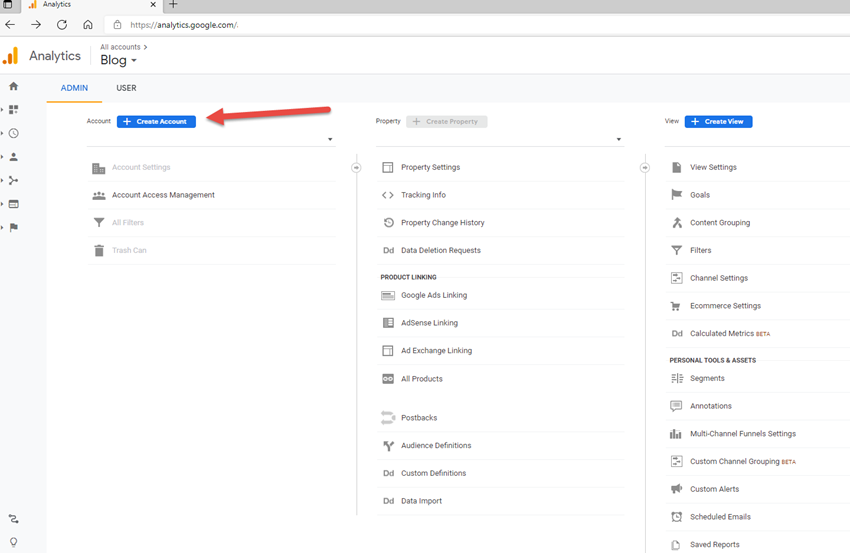
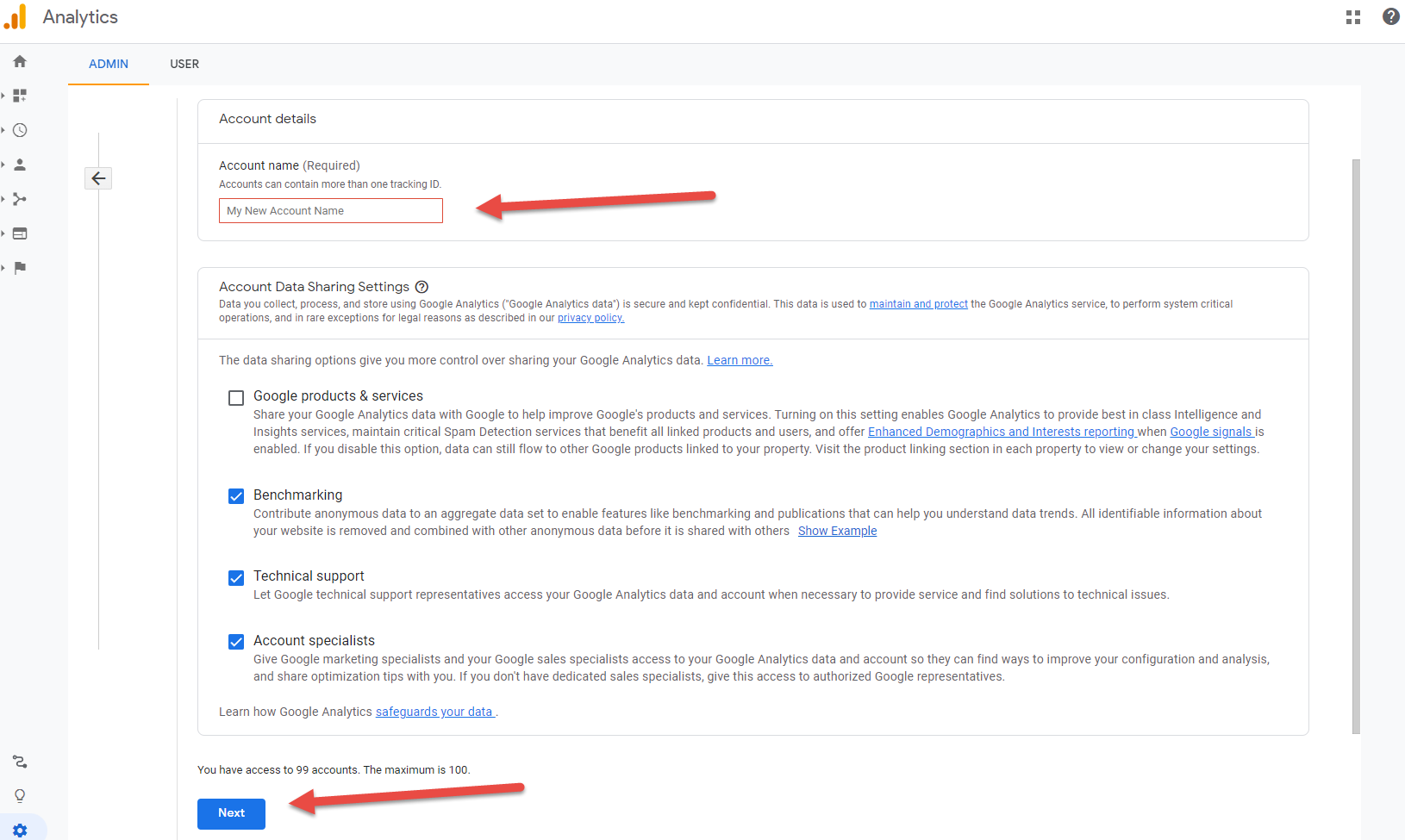
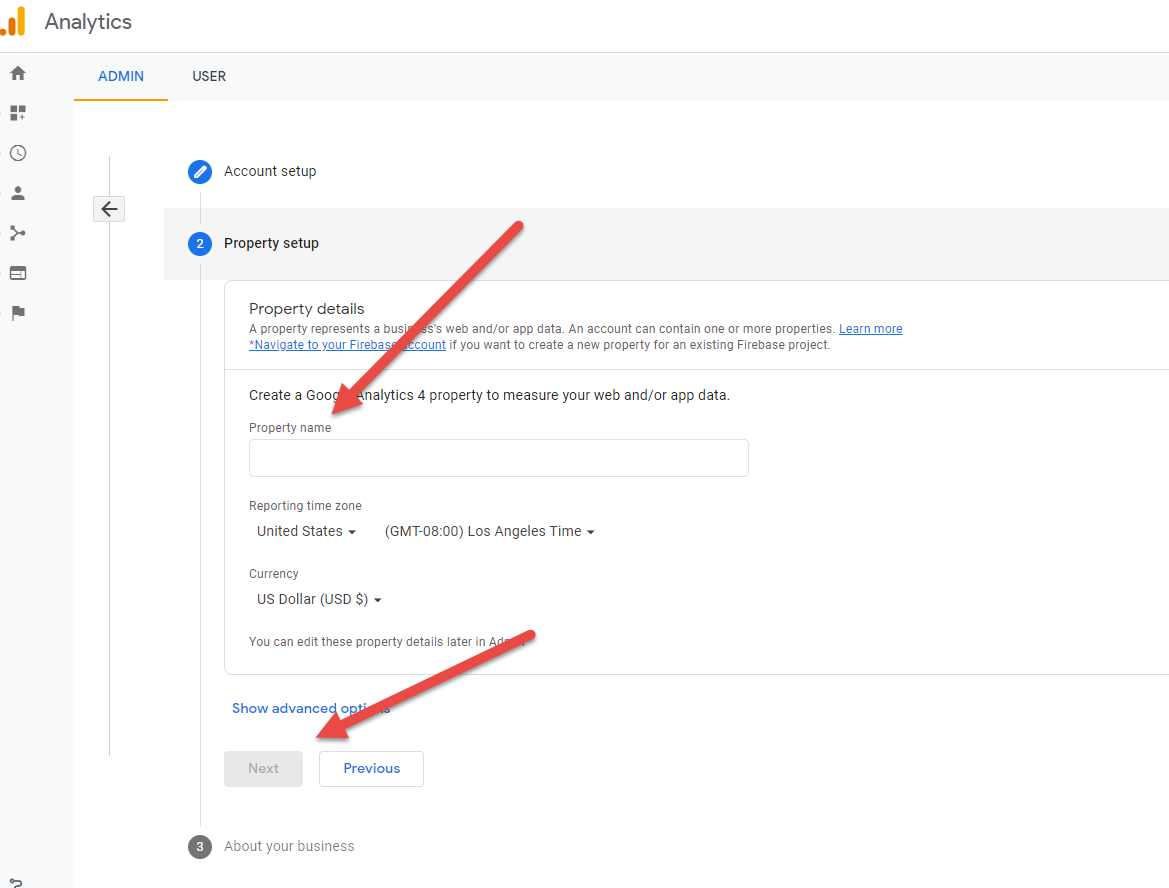
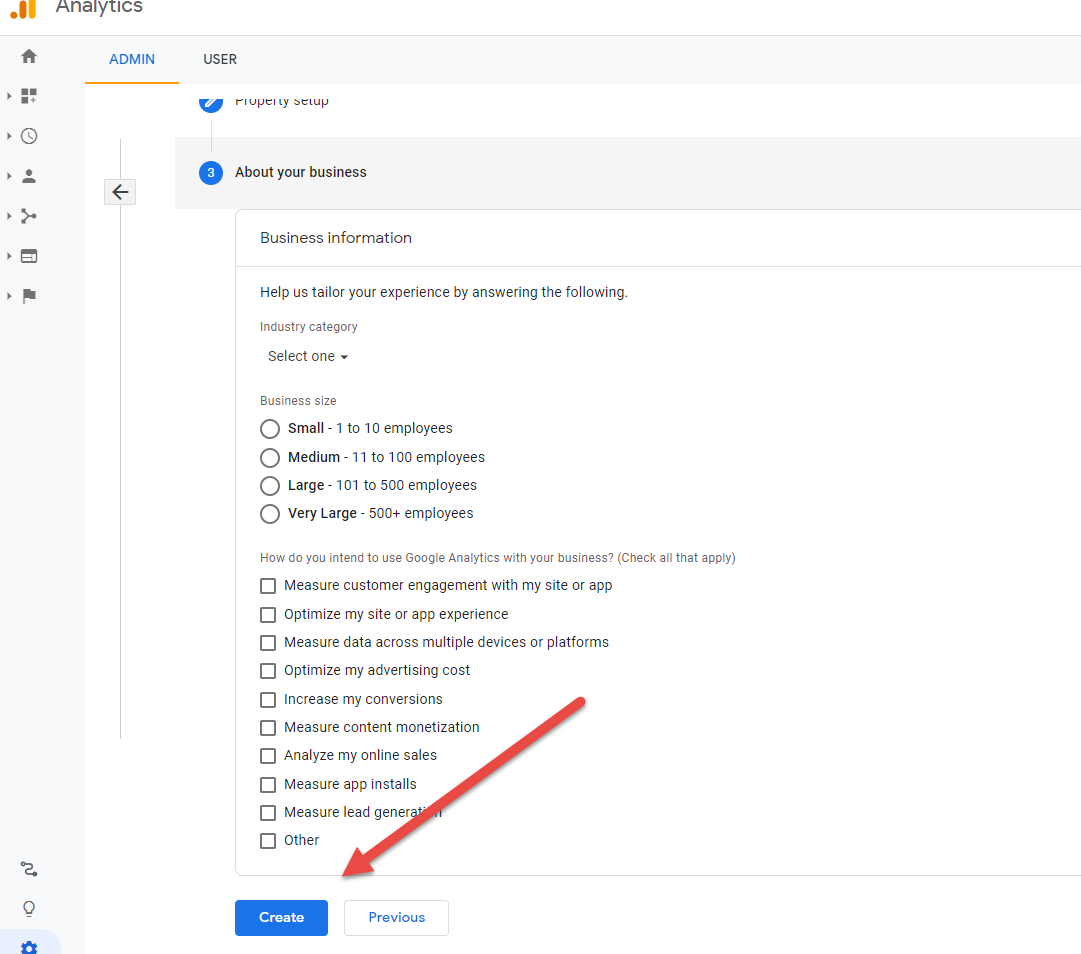
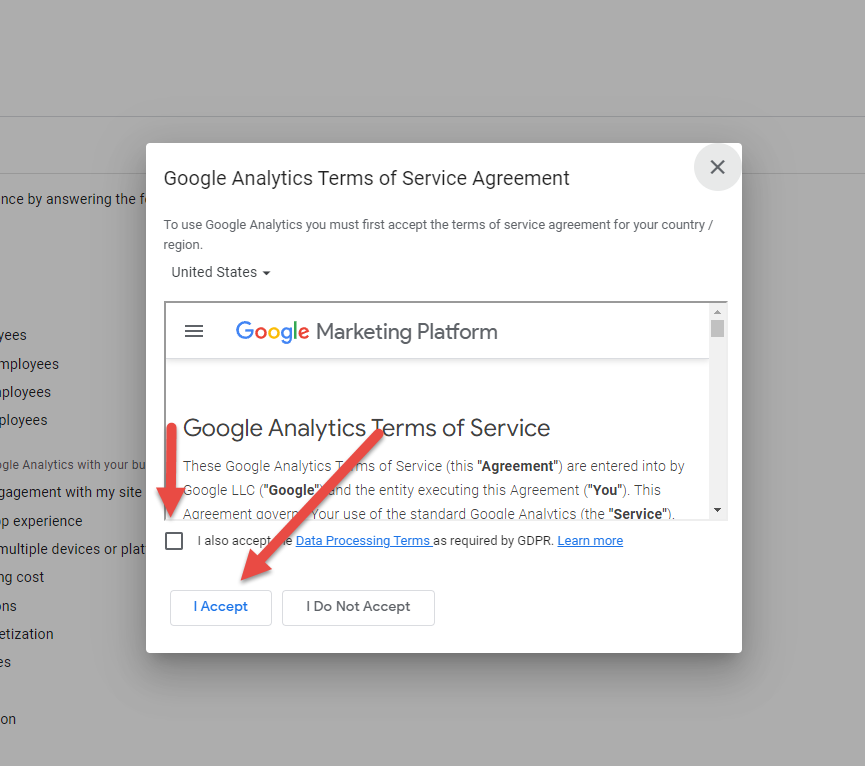
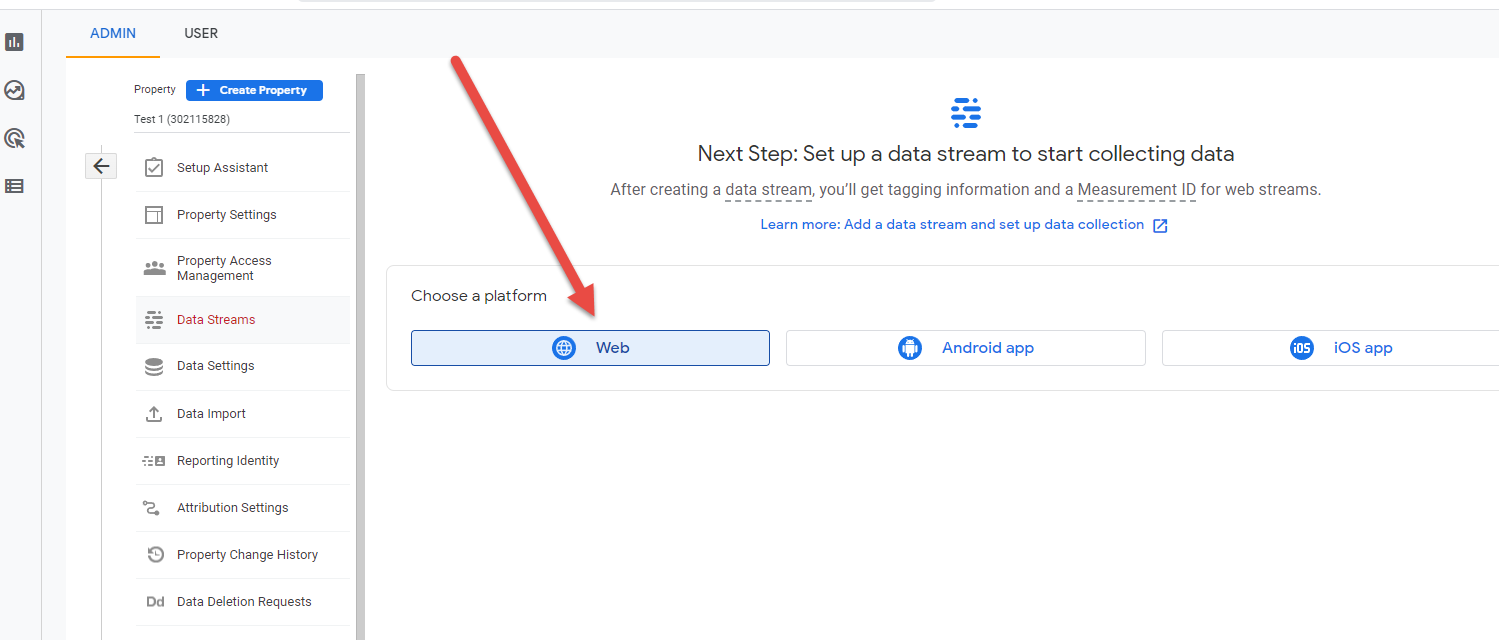
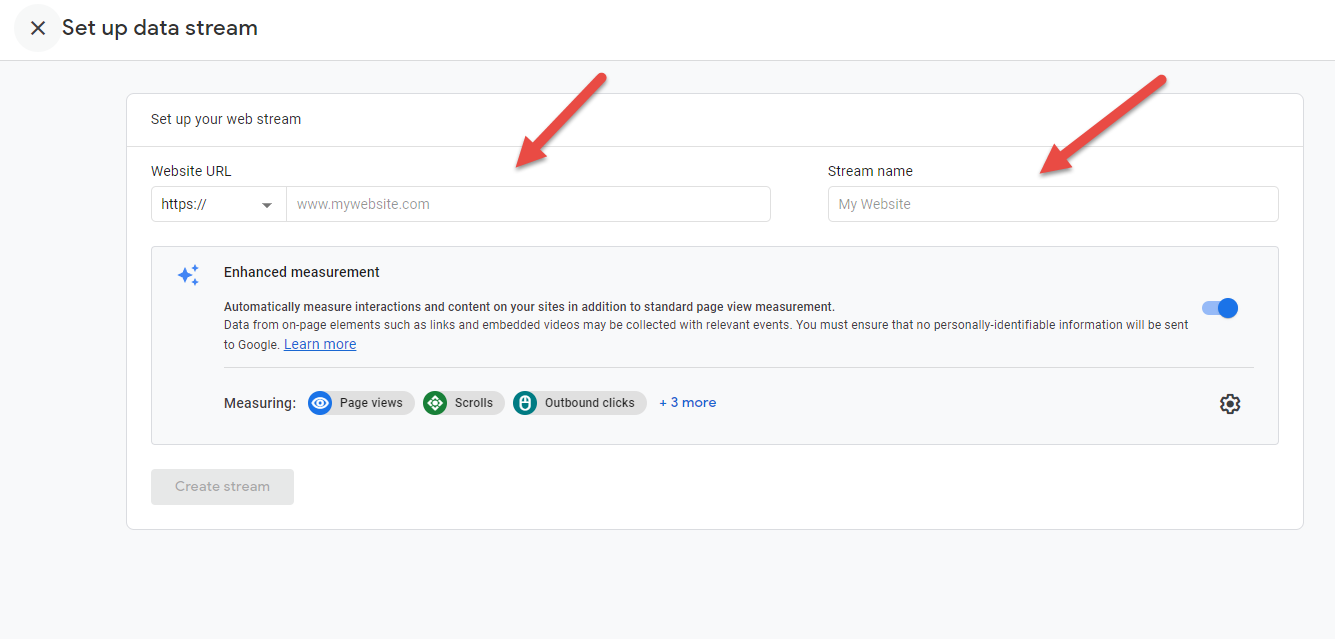
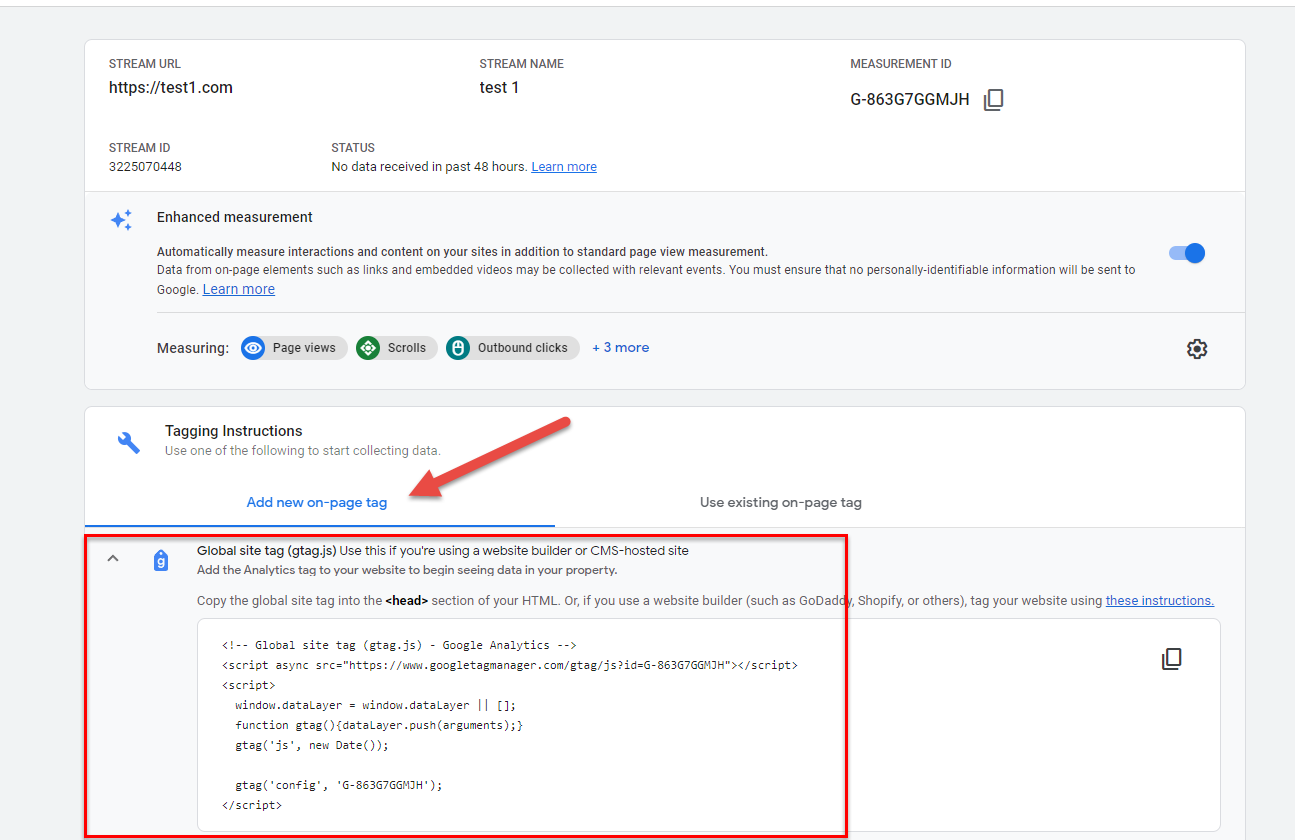
If this part confuses you, makes you nervous, you’re not sure exactly what to do, or you can’t figure it out, please reach out to us and we’ll try and walk you through it.
Once you have it installed on your website you will have successfully set up Google Analytics and will be able to take advantage of its benefits.
GOOGLE SEARCH CONSOLE
Now we are ready to set up Google Search Console. Google search console is even easier to set up than Google Analytics is!
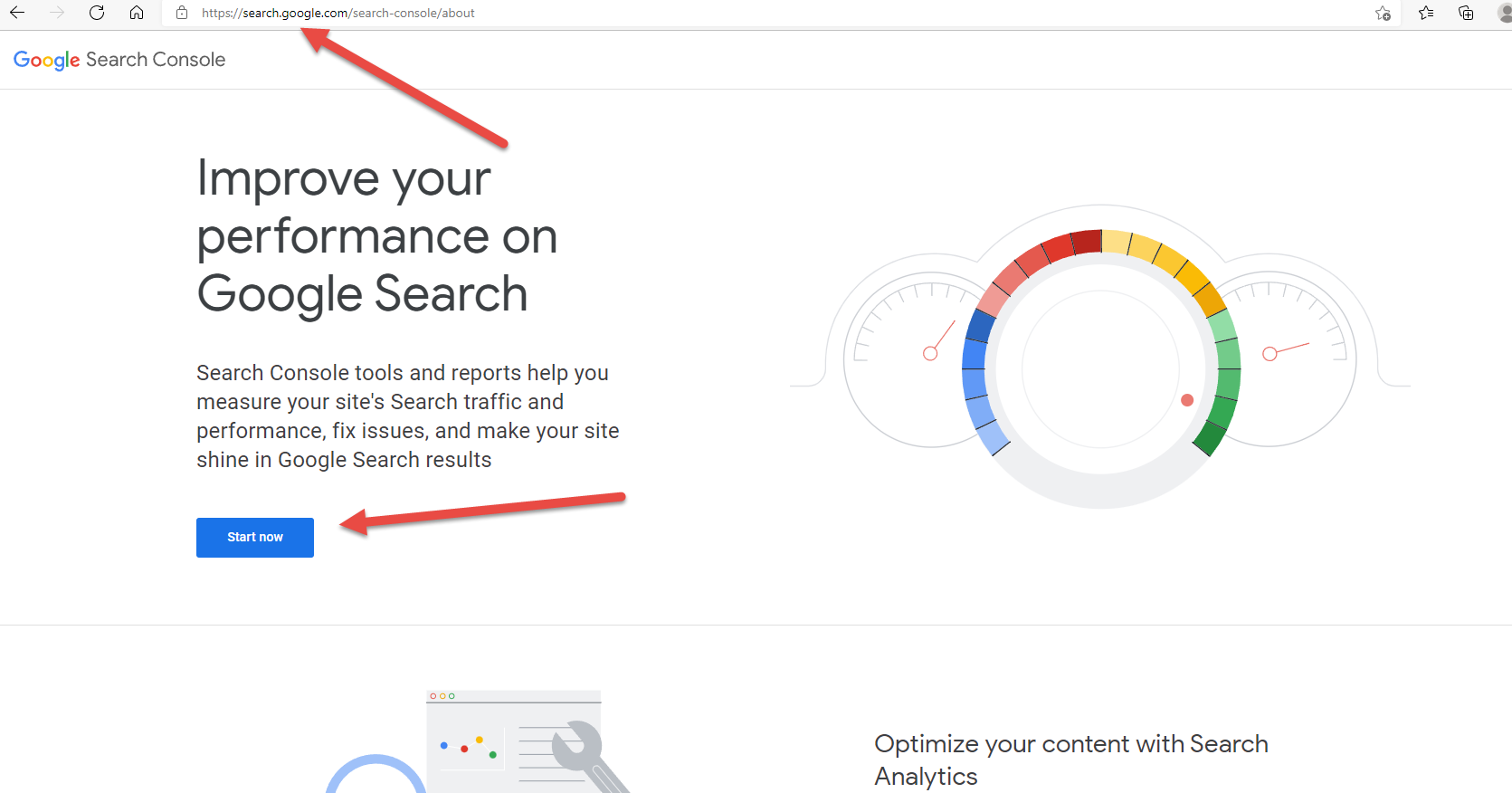
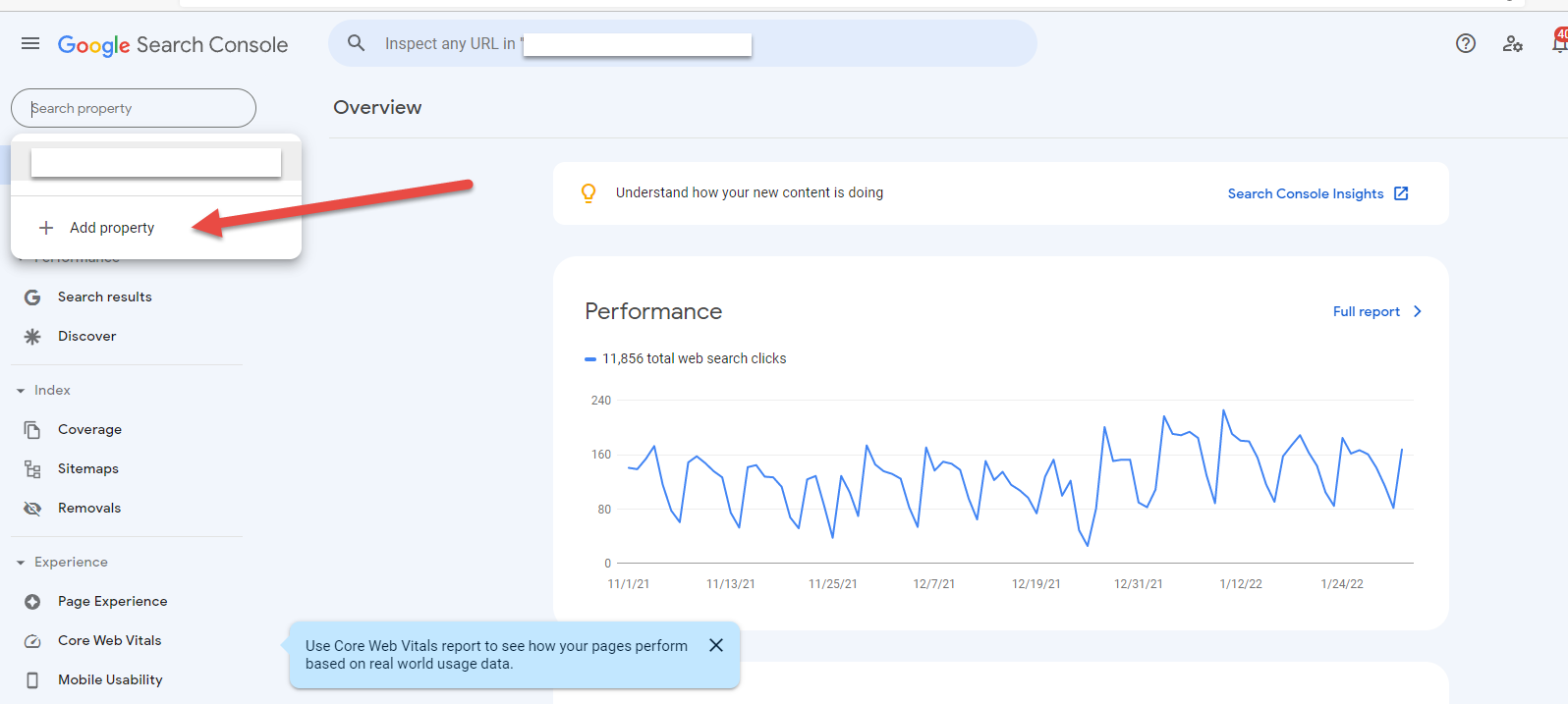
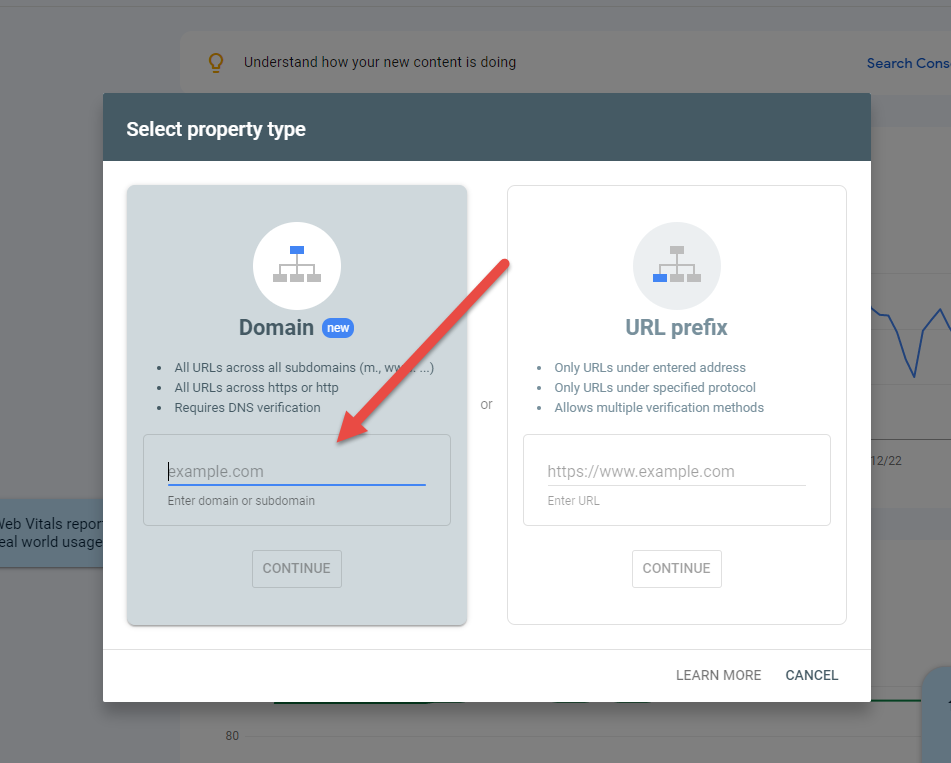
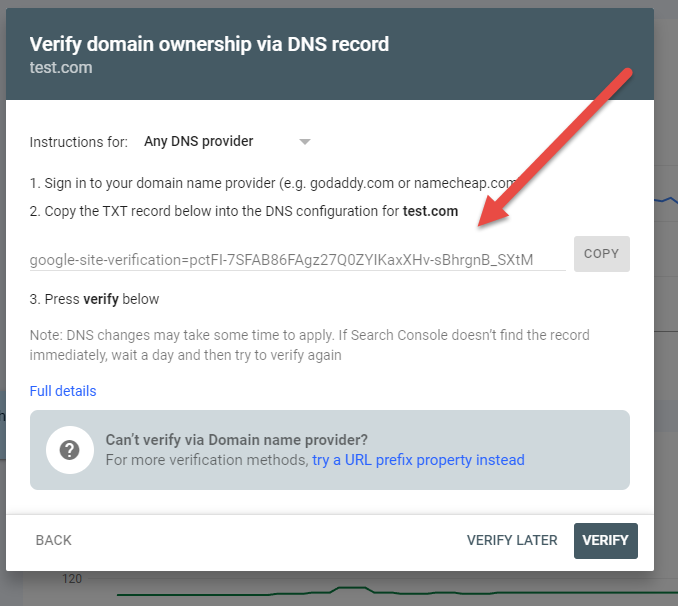
When you contact your registrar, tell them you need to copy the text record into the DNS configuration for your website. They will know exactly what that means and most of them will walk you through the process or do it for you.
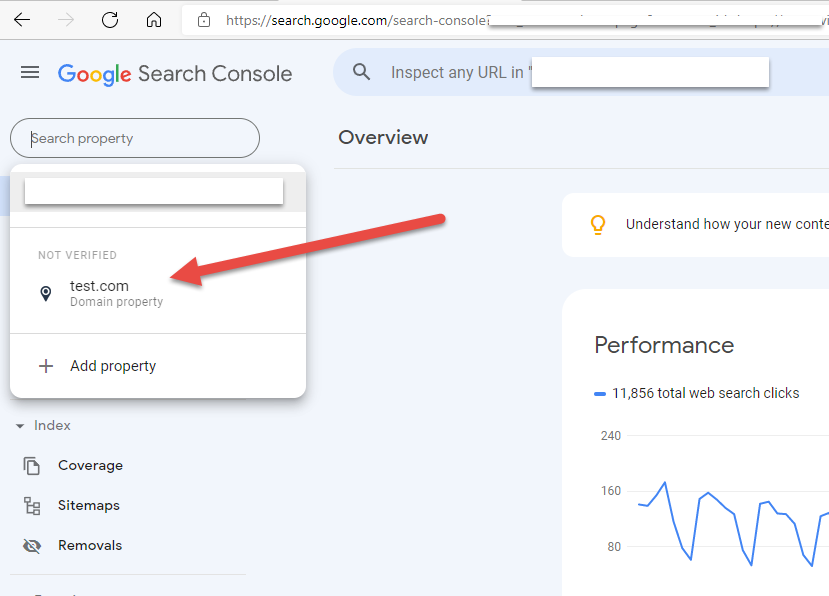
When you click on your property it will give you a chance to verify it. Click verify, and if verification is successful, you will begin collecting the Google Search Console data for your website.
Now you have successfully installed the two most powerful tools that will help give you a path, a direction, in your online marketing efforts. If you don’t do this it’s like walking around blindfolded. You will have no real measure of your efforts or successes. You will have no idea if you are making the right decisions, the right moves, or are testing the right variables.
If you have more time on your hands than you do money when it comes to implementing online marketing strategies and maximizing your online exposure for your business, then simply follow the step-by-step instructions on this page. If you do nothing else other than what’s on this page, you will be light years ahead of most of your competition.
If you don’t have the time to do this type of work, or you’re simply not interested, reach out to us as this is something that we can do for you. We will get it all set up for you and make sure you are tracking the proper metrics, the proper data, and that you have a road map, or path, towards creating the most successful online marketing campaign possible.
If that sounds like you and you want someone else to do all the work while you enjoy the results, click one of the yellow boxes on the page and set up a time for a free no obligation fast track strategy session.
We will walk you through the process and share with you the most important metrics you should be measuring.